因为github安全方面更改了用户密码直接操作代码仓库的方式,提高了代码安全性,那么我们访问和操作代码仓库的方式也发生了点变化。如下我们可以采用ssh的方式来操作代码仓库,在此之前需要先创建并导入安全密钥。(如下适用于Linux)
1.生成SSH key
$ ssh-keygen -t ed25519 -C "your_email@example.com"
$ ssh-keygen -t rsa -b 4096 -C "your_email@example.com" (如果操作系统不支持Ed25519,执行此命令,二选一)2.将生成的SSH key添加到ssh-agent中
1)将ssh-agent在后台运行
$ eval "$(ssh-agent -s)"2) 添加ssh key
$ ssh-add ~/.ssh/id_ed255193.将产生的public文件的内容导入之GitHub
只需要打开网页端GitHub,在设置页面找到development设置选项,添加即可。如下:
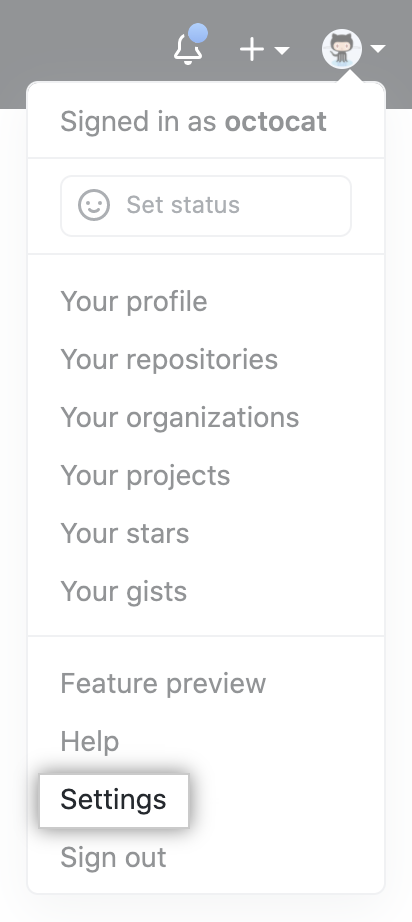
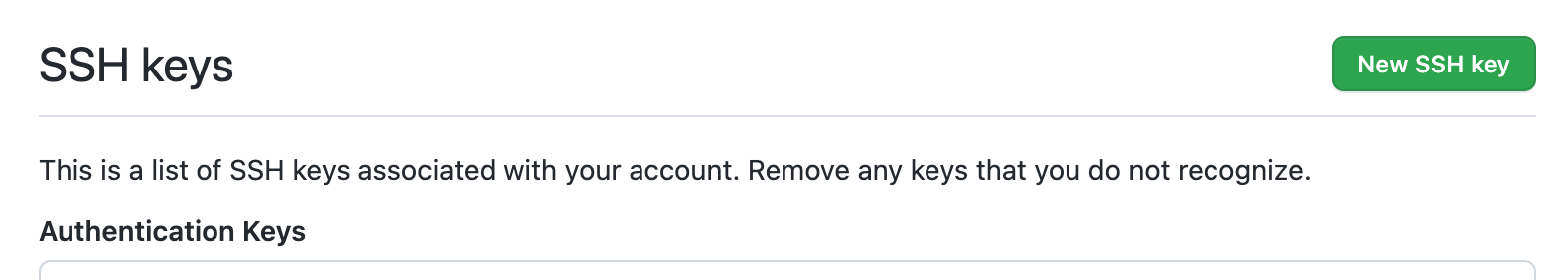
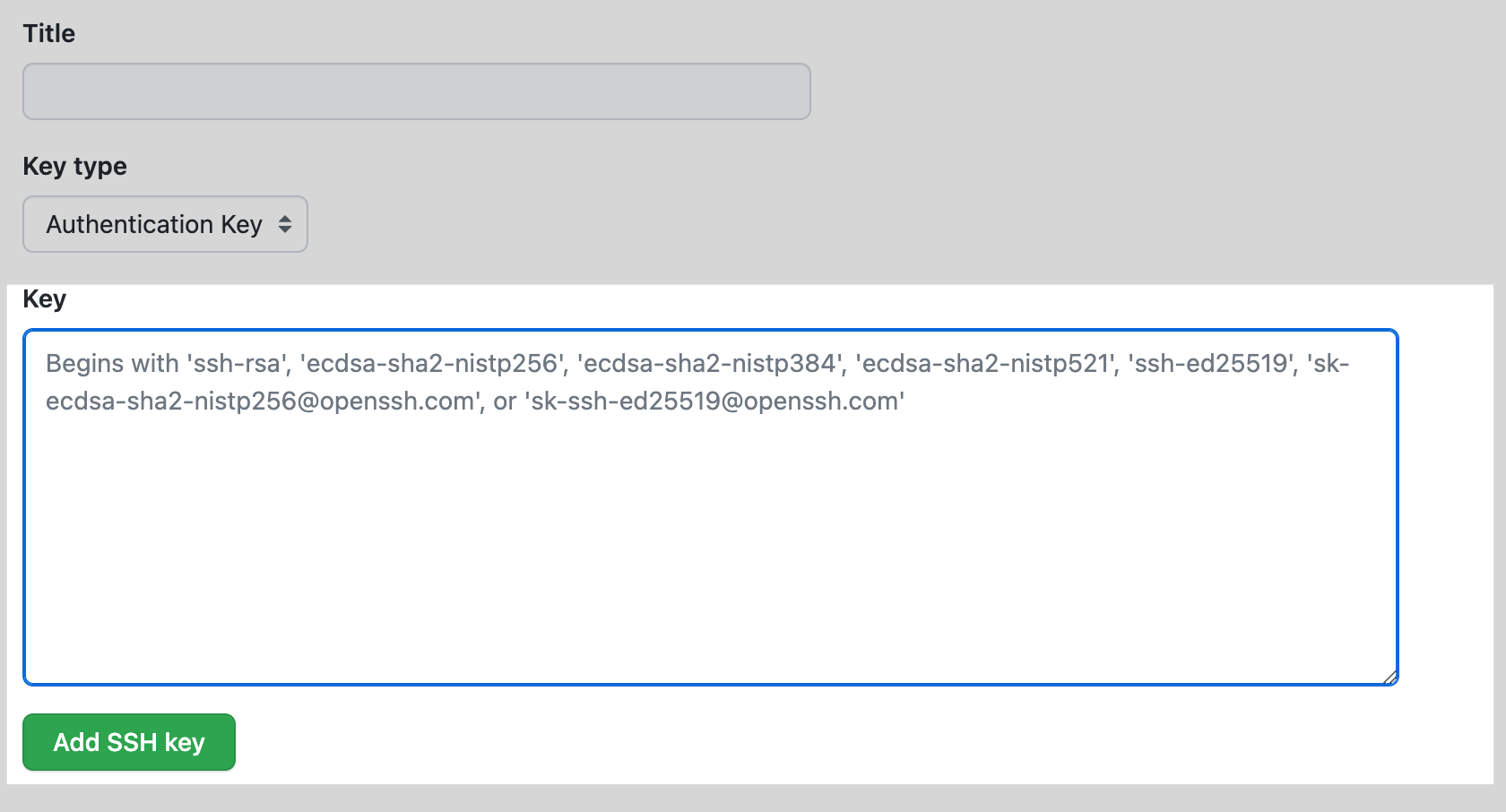
4.测试连通性:
ssh -T git@github.comHi USERNAME! You’ve successfully authenticated, but GitHub does not provide shell access.
参考Github官方文档:
 琼杰笔记
琼杰笔记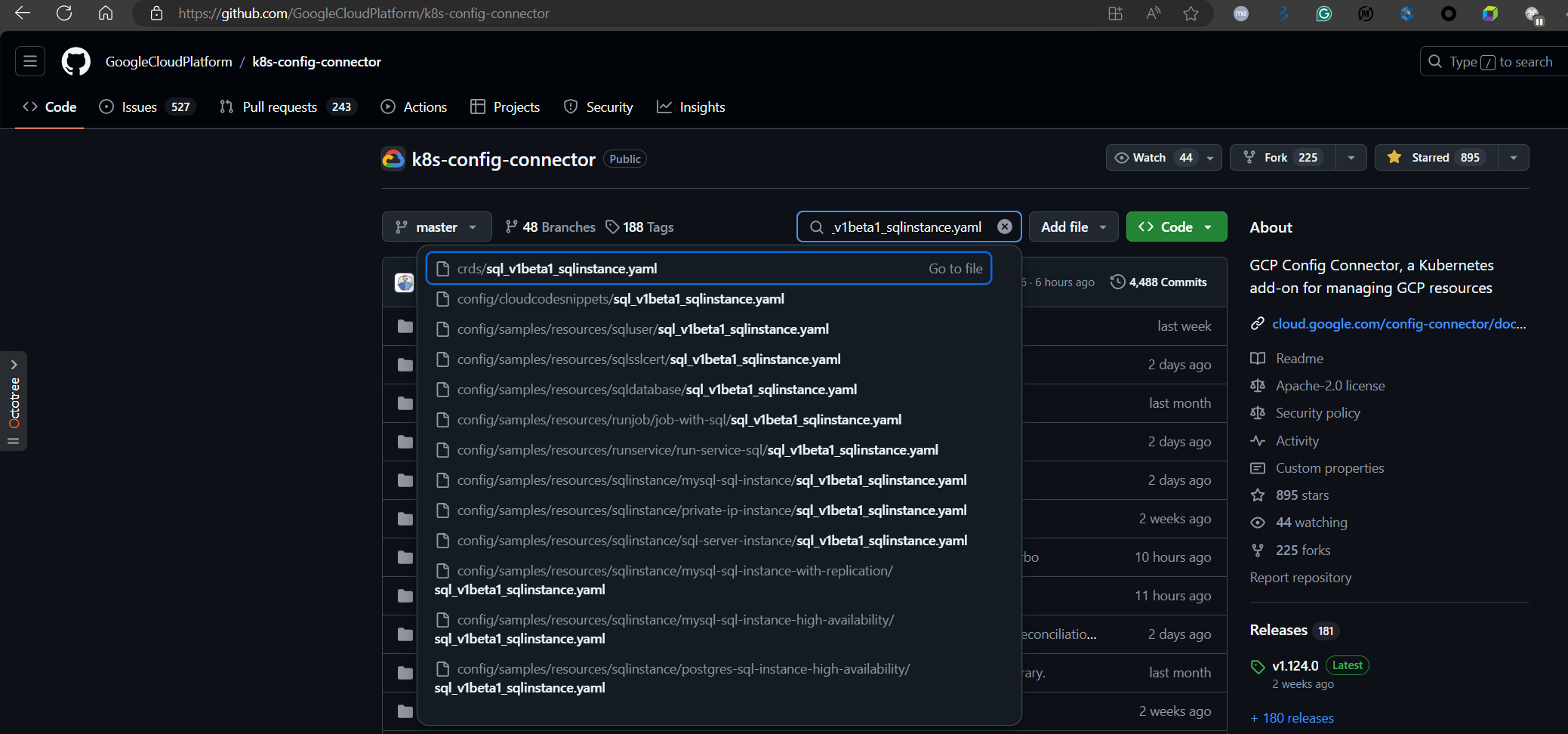




评论前必须登录!
注册