一、git基础配置
1.直接在 Shell 下执行下述:
git config –global user.name “Tsung”
git config –global user.email “username@email.com”
git config –global color.diff auto # git diff 要顯示顏色
git config –global color.status auto # git status 要顯示顏色
git config –global color.branch auto
注意: 这些设置会在 ~user/ 下产生 .gitconfig, 所以我们也可以直接编辑这个文件,如下所示
[color]
diff = auto
status = auto
branch = auto
[user]
name = Tsung
email = username@email.com
若想配置了git的存储凭证方式可以用如下命令
$ git config --global credential.helper cache注意:这个命令如果将参数cache改为store,会在~user/下生成一个名为.g.git-credentials文件,永久将凭证保存在此文件中。详情参考文章:git工具之存储凭证
2.快捷方式配置:
$ git config –global alias.st status
$ git config –global alias.ci commit
$ git config –global alias.df diff
$ git config –global alias.co checkout
$ git config –global alias.br branch
3. 临时性的设置的话就不要加–global 参数,比如
$ git config user.name “2”
$ git config user.email “2@g.cn”
 琼杰笔记
琼杰笔记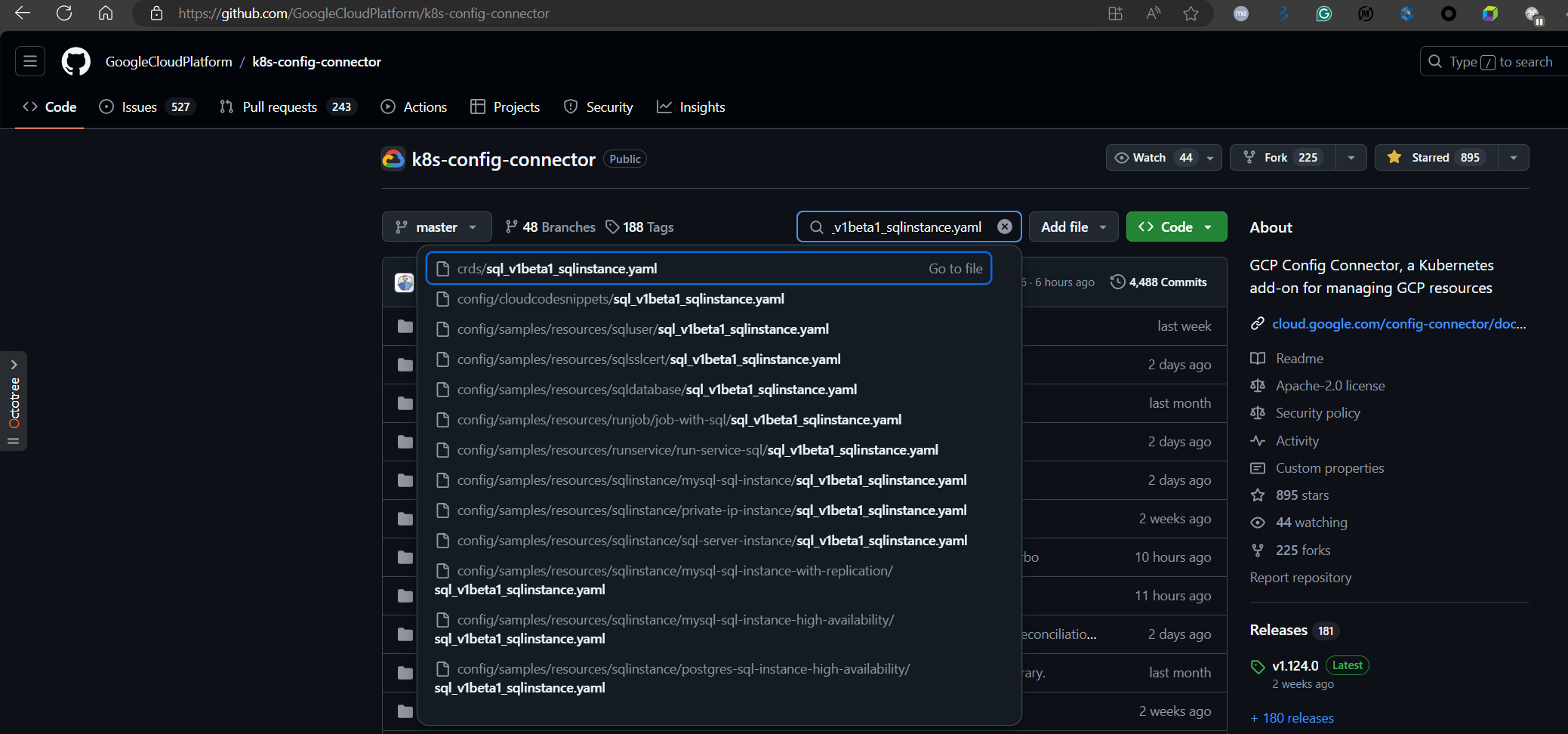

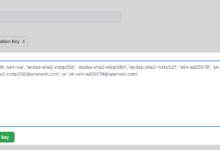



评论前必须登录!
注册