Confluence is your remote-friendly team workspace where knowledge and collaboration meet.
Install confluence by helm
We can refer to the official helm chart to install confluence. Click here for more information.
Download the chart
1. Add repo to your helm repo by the under command:
helm repo add stevehipwell https://stevehipwell.github.io/helm-charts/
2. You can download the chart by the command:
helm install my-confluence-server stevehipwell/confluence-server --version 3.3.2
Modify the chart configuration file according to your actual situation
1.For the file values.yaml
General,we need to change the two parts of ingress and persistence. For example:
ingress:
enabled: true
annotations:
kubernetes.io/tls-acme: “true”
kubernetes.io/ingress.class: nginx
path: /
hosts:
– atlassian.db.bciadopt.com
tls:
– hosts:
– atlassian.db.bciadopt.com
secretName: devops-tls
persistence:
enabled: true
annotations: {}
accessMode: ReadWriteOnce
storageClass: “aws-efs”
size: 9Gi
In order to obtain the license of Confluence, we also need to configure environment variables.
…
env:
– name: JAVA_OPTS
value: “-javaagent:/var/atlassian/application-data/confluence/atlassian-agent-v1.2.3/atlassian-agent.jar“
…
2.For the file /templates/deployment.yaml
Edit the initContainers section refer to following command. Get license, click here for more information.
…
initContainers:
– name: busybox-latest
image: busybox:latest
imagePullPolicy: IfNotPresent
command: [“sh”]
args: [“-c”, “wget -O /var/atlassian/application-data/confluence/atlassian-agent-v1.2.3.tar.gz https://gitee.com/pengzhile/atlassian-agent/attach_files/283101/download/atlassian-agent-v1.2.3.tar.gz; cd /var/atlassian/application-data/confluence/; tar -xvf /var/atlassian/application-data/confluence/atlassian-agent-v1.2.3.tar.gz;”]
volumeMounts:
– mountPath: /var/atlassian/application-data/confluence
name: {{ include “confluence-server.pvcname” . }}
…
Install chart
Install the chart by the local chart file, refer to the following command. Wait about 2 minutes to visit the confluence homepage.
helm install atlassian -n devops -f values-production.yaml ./
tips
If you want to download the complete file, please click to here.
Other confluence installation methods
If you don’t want to make complicated changes, click here to install directly.
Installing the Chart
1.Before installing the chart you will need to add the stevehipwell repo to Helm.
git clone https://github.com/zhangqiongjie/qiongjiebiji.git -b helm-chart2.
2.Unzip the gzp format file and switch to the unzipped directory。
tar -xvf confluence-server-3.3.1.tgz && cd confluence-server
3.After you’ve installed the repo you can install the chart.
helm upgrade --install --namespace default --values ./values-production.yaml my-release ./Obtain the license of Confluence
Reference the below command(related value need be changed by your situation), you have to into your pod generated by the deployment before you execute below command.
java -jar atlassian-agent.jar -p conf -m example@example.com -n my_name -o https://example.com -s ABCD-1234-EFGH-5678
Confluence configure LDAP
After logging in to the confluence homepage, find User management–>User Directories–>Add Directory. The configuration refer to below screenshot.
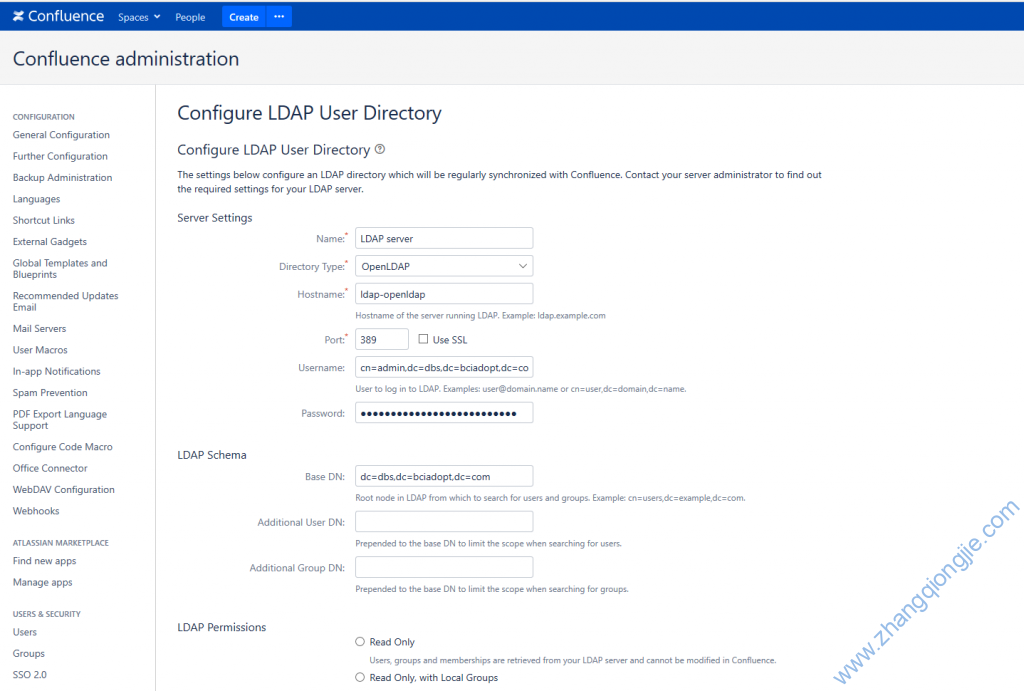
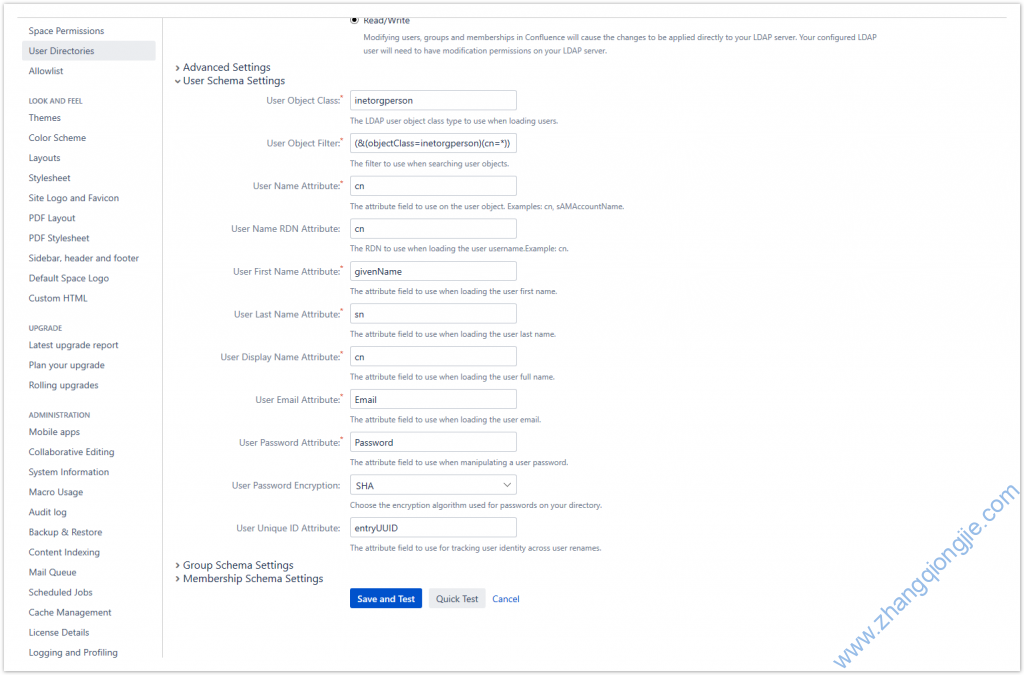
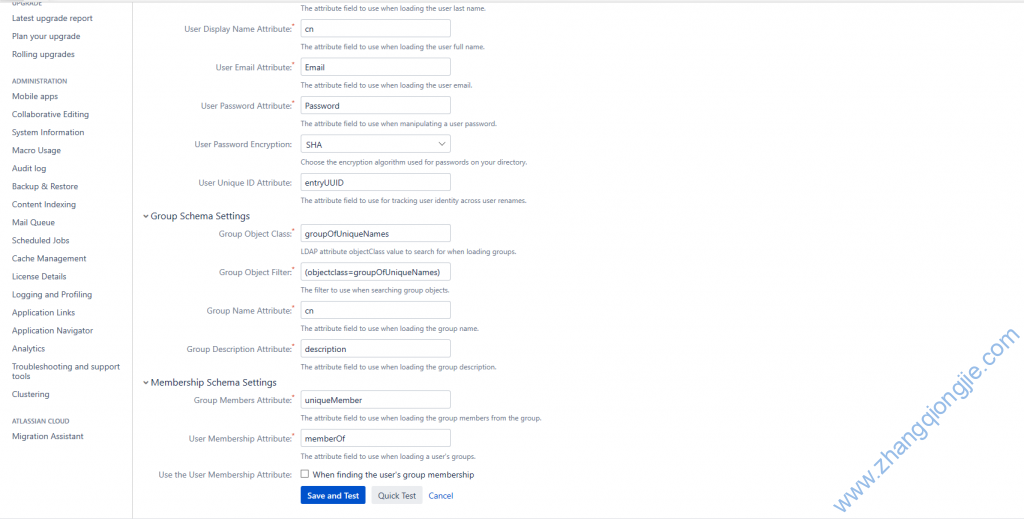
 琼杰笔记
琼杰笔记


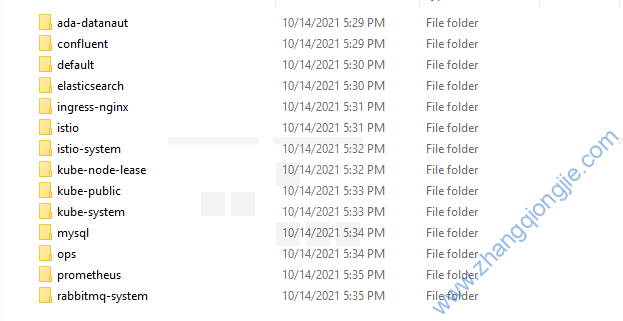

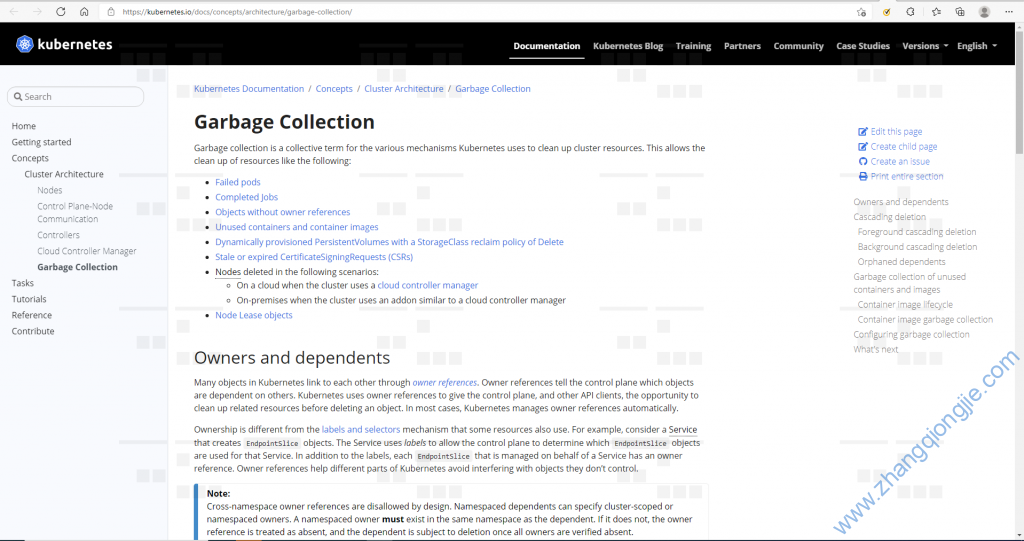


评论前必须登录!
注册