一、简介
Helm工作于Tiller,属于其客户端,通过操控Tiller,让tiller给kubernetes的api server接口通信来完成相关操作。Helm的工作管理方式与docker运行镜像先下载镜像的工作方式相似,先将chart文件下载到本地,默认用户家目录(如/root/.cache/helm/repository),然后通过配置文件将其执行为release文件即执行为kubernetes资源。
- 官方仓库:https://hub.kubeapps.com/
- helm官网:https://helm.sh/
helm相关内容:
- Chart: 一个heml程序包,包含了应用及相关依赖等的配置清单文件;
- Repository: Charts仓库,一般为https或http服务器;
- Release: 特地的Chart部署于目标集群上的一个实例;
- Tiller: 作为helm的服务端,接收helm发送的Charts和Config,合并生成Releas;
二、heml安装
1.下载
官方下载地址点击这里,然后选择自己环境对应版本进行下载,如我这里下载使用”Linux amd64 (checksum / 305cc92bc21c902a5337a9e1a63316ef67f6e06000d878cf22eb504c6750745c)”
2.部署
heml使用go语言开发,下载程序包只有一个helm的可执行文件,直接复制到/usr/bin/目录下,即可使用,详细操作如下。
[root@master1 helm]# ls helm-v3.2.2-linux-amd64.tar.gz [root@master1 helm]# tar -zxvf helm-v3.2.2-linux-amd64.tar.gz linux-amd64/ linux-amd64/helm linux-amd64/README.md linux-amd64/LICENSE [root@master1 helm]# ls helm-v3.2.2-linux-amd64.tar.gz linux-amd64 [root@master1 helm]# tree linux-amd64/ linux-amd64/ ├── helm ├── LICENSE └── README.md 0 directories, 3 files [root@master1 helm]# cd linux-amd64/ [root@master1 linux-amd64]# ls helm LICENSE README.md [root@master1 linux-amd64]# cp -fa helm /usr/bin/
3.帮助命令
[root@master1 linux-amd64]# helm --help
The Kubernetes package manager
Common actions for Helm:
- helm search: search for charts
- helm pull: download a chart to your local directory to view
- helm install: upload the chart to Kubernetes
- helm list: list releases of charts
Environment variables:
+------------------+--------------------------------------------------------------------------------------------------------+
| Name | Description |
+------------------+--------------------------------------------------------------------------------------------------------+
| $XDG_CACHE_HOME | set an alternative location for storing cached files. |
| $XDG_CONFIG_HOME | set an alternative location for storing Helm configuration. |
| $XDG_DATA_HOME | set an alternative location for storing Helm data. |
| $HELM_DRIVER | set the backend storage driver. Values are: configmap, secret, memory, postgres |
| $HELM_DRIVER_SQL_CONNECTION_STRING | set the connection string the SQL storage driver should use. |
| $HELM_NO_PLUGINS | disable plugins. Set HELM_NO_PLUGINS=1 to disable plugins. |
| $KUBECONFIG | set an alternative Kubernetes configuration file (default "~/.kube/config") |
+------------------+--------------------------------------------------------------------------------------------------------+
Helm stores configuration based on the XDG base directory specification, so
- cached files are stored in $XDG_CACHE_HOME/helm
- configuration is stored in $XDG_CONFIG_HOME/helm
- data is stored in $XDG_DATA_HOME/helm
By default, the default directories depend on the Operating System. The defaults are listed below:
+------------------+---------------------------+--------------------------------+-------------------------+
| Operating System | Cache Path | Configuration Path | Data Path |
+------------------+---------------------------+--------------------------------+-------------------------+
| Linux | $HOME/.cache/helm | $HOME/.config/helm | $HOME/.local/share/helm |
| macOS | $HOME/Library/Caches/helm | $HOME/Library/Preferences/helm | $HOME/Library/helm |
| Windows | %TEMP%\helm | %APPDATA%\helm | %APPDATA%\helm |
+------------------+---------------------------+--------------------------------+-------------------------+
Usage:
helm [command]
Available Commands:
completion generate autocompletions script for the specified shell (bash or zsh)
create create a new chart with the given name
dependency manage a chart's dependencies
env helm client environment information
get download extended information of a named release
help Help about any command
history fetch release history
install install a chart
lint examines a chart for possible issues
list list releases
package package a chart directory into a chart archive
plugin install, list, or uninstall Helm plugins
pull download a chart from a repository and (optionally) unpack it in local directory
repo add, list, remove, update, and index chart repositories
rollback roll back a release to a previous revision
search search for a keyword in charts
show show information of a chart
status displays the status of the named release
template locally render templates
test run tests for a release
uninstall uninstall a release
upgrade upgrade a release
verify verify that a chart at the given path has been signed and is valid
version print the client version information
Flags:
--add-dir-header If true, adds the file directory to the header
--alsologtostderr log to standard error as well as files
--debug enable verbose output
-h, --help help for helm
--kube-apiserver string the address and the port for the Kubernetes API server
--kube-context string name of the kubeconfig context to use
--kube-token string bearer token used for authentication
--kubeconfig string path to the kubeconfig file
--log-backtrace-at traceLocation when logging hits line file:N, emit a stack trace (default :0)
--log-dir string If non-empty, write log files in this directory
--log-file string If non-empty, use this log file
--log-file-max-size uint Defines the maximum size a log file can grow to. Unit is megabytes. If the value is 0, the maximum file size is unlimited. (default 1800)
--logtostderr log to standard error instead of files (default true)
-n, --namespace string namespace scope for this request
--registry-config string path to the registry config file (default "/root/.config/helm/registry.json")
--repository-cache string path to the file containing cached repository indexes (default "/root/.cache/helm/repository")
--repository-config string path to the file containing repository names and URLs (default "/root/.config/helm/repositories.yaml")
--skip-headers If true, avoid header prefixes in the log messages
--skip-log-headers If true, avoid headers when opening log files
--stderrthreshold severity logs at or above this threshold go to stderr (default 2)
-v, --v Level number for the log level verbosity
--vmodule moduleSpec comma-separated list of pattern=N settings for file-filtered logging
Use "helm [command] --help" for more information about a command.
4.添加repo完成初始化
[root@master1 ~]# helm repo add stable https://kubernetes-charts.storage.googleapis.com/
"stable" has been added to your repositories
[root@master1 ~]# helm repo list
NAME URL
stable https://kubernetes-charts.storage.googleapis.com/
[root@master1 ~]# helm repo update
Hang tight while we grab the latest from your chart repositories...
...Successfully got an update from the "stable" chart repository
Update Complete. ⎈ Happy Helming!⎈
[root@master1 ~]# helm version
version.BuildInfo{Version:"v3.2.2", GitCommit:"a6ea66349ae3015618da4f547677a14b9ecc09b3", GitTreeState:"clean", GoVersion:"go1.13.12"}
三、Helm常用命令
- 查看helm版本:helm version
- repo更新:helm repo update
- 搜索chart:helm search repo[hub] CHART
- 查看chart详细信息:helm show[inspect] all[chart][values][readme] CHART
- 获取release状态和提示信息:helm status CHART_NAME
- 部署chart:helm install –name NAME stable/CHART(如果指定配置文件可以添加选项-f –VALUESFILE)
- 对release进行增删改查回滚历史信息查看操作:helm install [delete,upgrade,rollback,list,history]
- chart相关操作:fetch/get(下载chart到本地);create(创建chart); inspect/show(查看chart详细信息);package(打包chart)
- chart语法检查:helm lint CHART_DIRECTORY
- chart install若提示名称已存在,想继续使用此名称,可以删除这个release:helm delete -purge CHART_NAME
四、Chart
1.chart架构
wordpress/
Chart.yaml # A YAML file containing information about the chart
LICENSE # OPTIONAL: A plain text file containing the license for the chart
README.md # OPTIONAL: A human-readable README file
values.yaml # The default configuration values for this chart
values.schema.json # OPTIONAL: A JSON Schema for imposing a structure on the values.yaml file
charts/ # A directory containing any charts upon which this chart depends.
crds/ # Custom Resource Definitions
templates/ # A directory of templates that, when combined with values,
# will generate valid Kubernetes manifest files.
templates/NOTES.txt # OPTIONAL: A plain text file containing short usage notes
每个文件的详细介绍参考官方文档:https://helm.sh/docs/topics/charts/
2.chart的创建
chart helm CHART_NAME,可以自动在当前目录创建一个chart,并且相关文件会自动生成。
[root@master1 ~]# helm create --help
This command creates a chart directory along with the common files and
directories used in a chart.
For example, 'helm create foo' will create a directory structure that looks
something like this:
foo/
├── .helmignore # Contains patterns to ignore when packaging Helm charts.
├── Chart.yaml # Information about your chart
├── values.yaml # The default values for your templates
├── charts/ # Charts that this chart depends on
└── templates/ # The template files
└── tests/ # The test files
'helm create' takes a path for an argument. If directories in the given path
do not exist, Helm will attempt to create them as it goes. If the given
destination exists and there are files in that directory, conflicting files
will be overwritten, but other files will be left alone.
Usage:
helm create NAME [flags]
Flags:
-h, --help help for create
-p, --starter string the name or absolute path to Helm starter scaffold
Global Flags:
--add-dir-header If true, adds the file directory to the header
--alsologtostderr log to standard error as well as files
--debug enable verbose output
--kube-apiserver string the address and the port for the Kubernetes API server
--kube-context string name of the kubeconfig context to use
--kube-token string bearer token used for authentication
--kubeconfig string path to the kubeconfig file
--log-backtrace-at traceLocation when logging hits line file:N, emit a stack trace (default :0)
--log-dir string If non-empty, write log files in this directory
--log-file string If non-empty, use this log file
--log-file-max-size uint Defines the maximum size a log file can grow to. Unit is megabytes. If the value is 0, the maximum file size is unlimited. (default 1800)
--logtostderr log to standard error instead of files (default true)
-n, --namespace string namespace scope for this request
--registry-config string path to the registry config file (default "/root/.config/helm/registry.json")
--repository-cache string path to the file containing cached repository indexes (default "/root/.cache/helm/repository")
--repository-config string path to the file containing repository names and URLs (default "/root/.config/helm/repositories.yaml")
--skip-headers If true, avoid header prefixes in the log messages
--skip-log-headers If true, avoid headers when opening log files
--stderrthreshold severity logs at or above this threshold go to stderr (default 2)
-v, --v Level number for the log level verbosity
--vmodule moduleSpec comma-separated list of pattern=N settings for file-filtered logging
 琼杰笔记
琼杰笔记


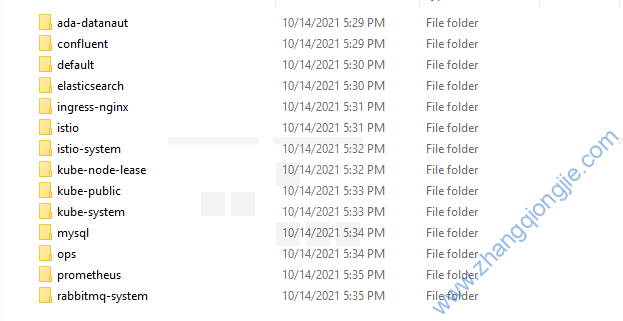

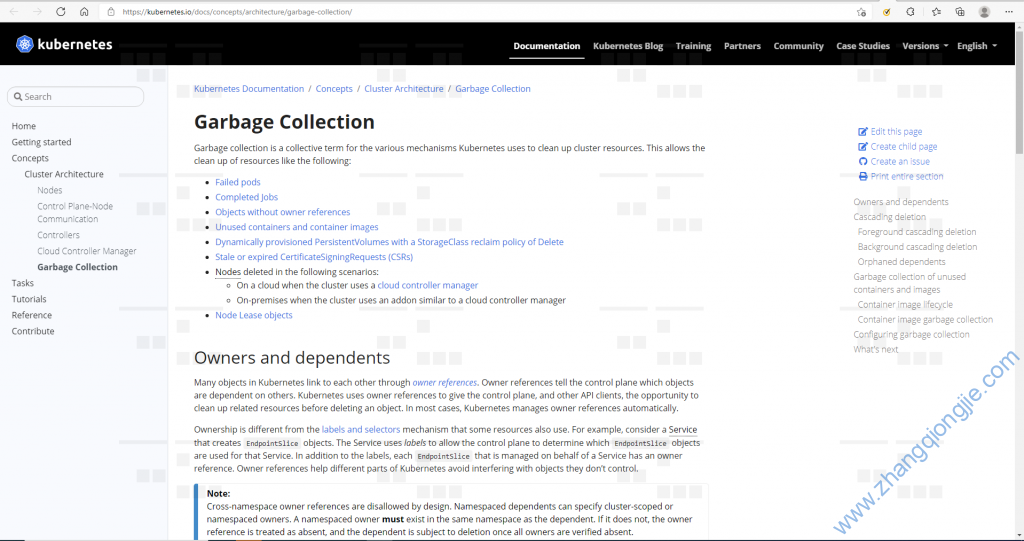


评论前必须登录!
注册