一、kubernetes存储卷类型分类
kubernetes存储卷可支持的类型有如下所示:
[root@master1 ~]# kubectl explain pods.spec.volumes
KIND: Pod
VERSION: v1
RESOURCE: volumes <[]Object>
DESCRIPTION:
List of volumes that can be mounted by containers belonging to the pod.
More info: https://kubernetes.io/docs/concepts/storage/volumes
Volume represents a named volume in a pod that may be accessed by any
container in the pod.
FIELDS:
awsElasticBlockStore <Object>
AWSElasticBlockStore represents an AWS Disk resource that is attached to a
kubelet's host machine and then exposed to the pod. More info:
https://kubernetes.io/docs/concepts/storage/volumes#awselasticblockstore
azureDisk <Object>
AzureDisk represents an Azure Data Disk mount on the host and bind mount to
the pod.
azureFile <Object>
AzureFile represents an Azure File Service mount on the host and bind mount
to the pod.
cephfs <Object>
CephFS represents a Ceph FS mount on the host that shares a pod's lifetime
cinder <Object>
Cinder represents a cinder volume attached and mounted on kubelets host
machine. More info: https://examples.k8s.io/mysql-cinder-pd/README.md
configMap <Object>
ConfigMap represents a configMap that should populate this volume
csi <Object>
CSI (Container Storage Interface) represents storage that is handled by an
external CSI driver (Alpha feature).
downwardAPI <Object>
DownwardAPI represents downward API about the pod that should populate this
volume
emptyDir <Object>
EmptyDir represents a temporary directory that shares a pod's lifetime.
More info: https://kubernetes.io/docs/concepts/storage/volumes#emptydir
fc <Object>
FC represents a Fibre Channel resource that is attached to a kubelet's host
machine and then exposed to the pod.
flexVolume <Object>
FlexVolume represents a generic volume resource that is
provisioned/attached using an exec based plugin.
flocker <Object>
Flocker represents a Flocker volume attached to a kubelet's host machine.
This depends on the Flocker control service being running
gcePersistentDisk <Object>
GCEPersistentDisk represents a GCE Disk resource that is attached to a
kubelet's host machine and then exposed to the pod. More info:
https://kubernetes.io/docs/concepts/storage/volumes#gcepersistentdisk
gitRepo <Object>
GitRepo represents a git repository at a particular revision. DEPRECATED:
GitRepo is deprecated. To provision a container with a git repo, mount an
EmptyDir into an InitContainer that clones the repo using git, then mount
the EmptyDir into the Pod's container.
glusterfs <Object>
Glusterfs represents a Glusterfs mount on the host that shares a pod's
lifetime. More info: https://examples.k8s.io/volumes/glusterfs/README.md
hostPath <Object>
HostPath represents a pre-existing file or directory on the host machine
that is directly exposed to the container. This is generally used for
system agents or other privileged things that are allowed to see the host
machine. Most containers will NOT need this. More info:
https://kubernetes.io/docs/concepts/storage/volumes#hostpath
iscsi <Object>
ISCSI represents an ISCSI Disk resource that is attached to a kubelet's
host machine and then exposed to the pod. More info:
https://examples.k8s.io/volumes/iscsi/README.md
name <string> -required-
Volume's name. Must be a DNS_LABEL and unique within the pod. More info:
https://kubernetes.io/docs/concepts/overview/working-with-objects/names/#names
nfs <Object>
NFS represents an NFS mount on the host that shares a pod's lifetime More
info: https://kubernetes.io/docs/concepts/storage/volumes#nfs
persistentVolumeClaim <Object>
PersistentVolumeClaimVolumeSource represents a reference to a
PersistentVolumeClaim in the same namespace. More info:
https://kubernetes.io/docs/concepts/storage/persistent-volumes#persistentvolumeclaims
photonPersistentDisk <Object>
PhotonPersistentDisk represents a PhotonController persistent disk attached
and mounted on kubelets host machine
portworxVolume <Object>
PortworxVolume represents a portworx volume attached and mounted on
kubelets host machine
projected <Object>
Items for all in one resources secrets, configmaps, and downward API
quobyte <Object>
Quobyte represents a Quobyte mount on the host that shares a pod's lifetime
rbd <Object>
RBD represents a Rados Block Device mount on the host that shares a pod's
lifetime. More info: https://examples.k8s.io/volumes/rbd/README.md
scaleIO <Object>
ScaleIO represents a ScaleIO persistent volume attached and mounted on
Kubernetes nodes.
secret <Object>
Secret represents a secret that should populate this volume. More info:
https://kubernetes.io/docs/concepts/storage/volumes#secret
storageos <Object>
StorageOS represents a StorageOS volume attached and mounted on Kubernetes
nodes.
vsphereVolume <Object>
VsphereVolume represents a vSphere volume attached and mounted on kubelets
host machine
二、存储卷使用演示实例
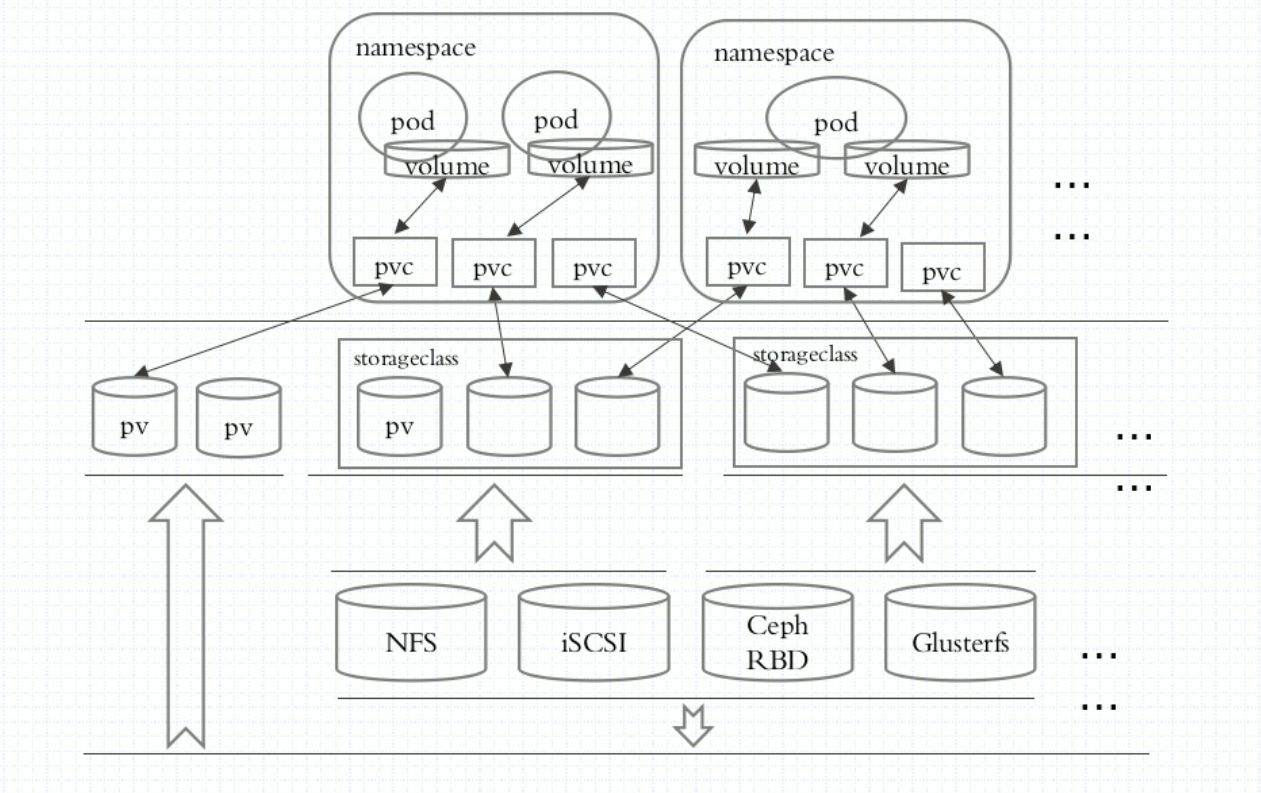 1.emptyDir
1.emptyDir
自主式pod演示emptyDir存储卷类型的使用方法如下:
apiVersion: v1
kind: Pod
metadata:
name: pod-vol
namespace: default
labels:
app: myapp
tier: frontend
annotations:
qjbj.com/created-by: "cluster admin"
spec:
containers:
- name: myapp
image: ikubernetes/myapp:v1
ports:
- name: http
containerPort: 80
volumeMounts:
- name: html
mountPath: /usr/share/nginx/html/
- name: busybox
image: busybox:latest
imagePullPolicy: IfNotPresent
volumeMounts:
- name: html
mountPath: /data/
command:
- "/bin/sh"
- "-c"
- "while true; do echo $(date) >> /data/index.html; sleep 5; done"
volumes:
- name: html
emptyDir: {}
2.hostPath
hostPath的存储卷会直接使用node节点的存储资源来存储数据,其中type为DirectoryOrCreate表示若没有此路径,则自动创建。
apiVersion: v1
kind: Pod
metadata:
name: podvolhostpath
namespace: default
spec:
containers:
- name: myappvol
image: ikubernetes/myapp:v1
volumeMounts:
- name: html
mountPath: /usr/share/nginx/html/
volumes:
- name: html
hostPath:
path: /data/pod/volume1
type: DirectoryOrCreate
在目录/data/pod/volume1下创建测试文件index.html,添加内容如”i am host content.”,测试结果如下:
[root@node1 /]# curl 10.244.2.45 i am host content.
3.nfs
nfs服务器安装部署nfs参考:linux服务器安装部署和使用nfs总结
apiVersion: v1
kind: Pod
metadata:
name: podvolnfs
namespace: default
spec:
containers:
- name: myappvol
image: ikubernetes/myapp:v1
volumeMounts:
- name: html
mountPath: /usr/share/nginx/html/
volumes:
- name: html
nfs:
path: /data/volumes
server: 192.168.222.153
在nfs服务器共享目录/data/volumes下创建index.html文件,添加内容如”i am nfs server.”,用生成的pod资源的IP地址直接访问,如下:
[root@node1 ~]# curl 10.244.2.47 i am nfs server.
4.pv和pvc【重点】
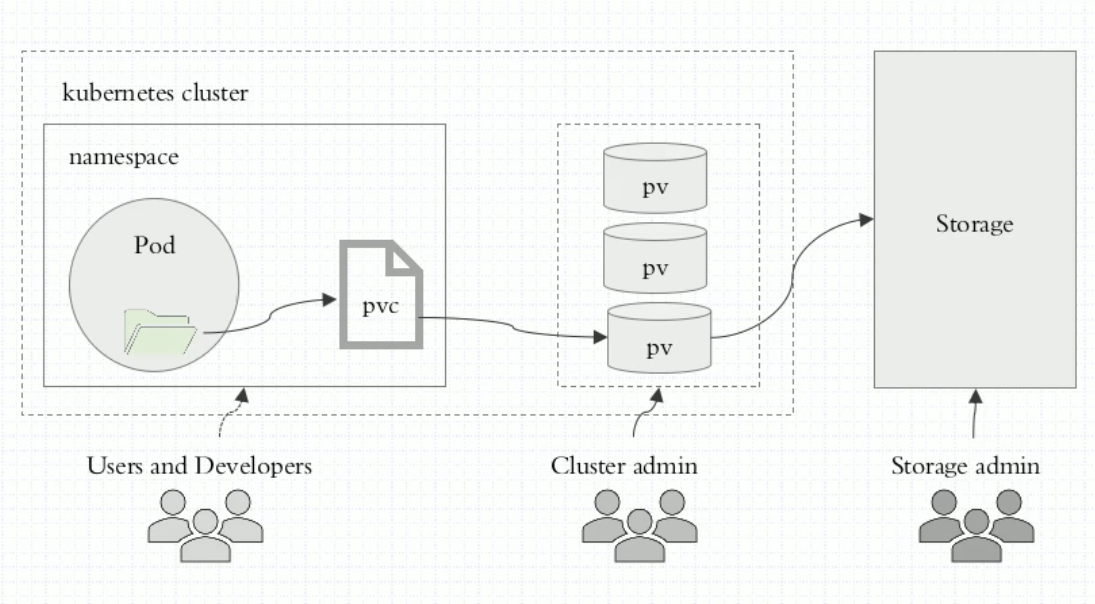
模拟准备:在nfs服务器上模拟出3个共享目录,如下:
root@storage01:/data/volumes# exportfs -arv exporting *:/data/volumes/v3 exporting *:/data/volumes/v2 exporting *:/data/volumes/v1 root@storage01:/data/volumes# showmount -e clnt_create: RPC: Unknown host root@storage01:/data/volumes# showmount -e 192.168.222.153 Export list for 192.168.222.153: /data/volumes/v3 * /data/volumes/v2 * /data/volumes/v1 *
创建pv
您暂时无权查看此隐藏内容!
内容查看价格4.99元立即支付
注意:本站少数资源收集于网络,如涉及版权等问题请及时与站长联系,我们会在第一时间内与您协商解决。如非特殊说明,本站所有资源解压密码均为:zhangqiongjie.com。
作者:1923002089
 琼杰笔记
琼杰笔记


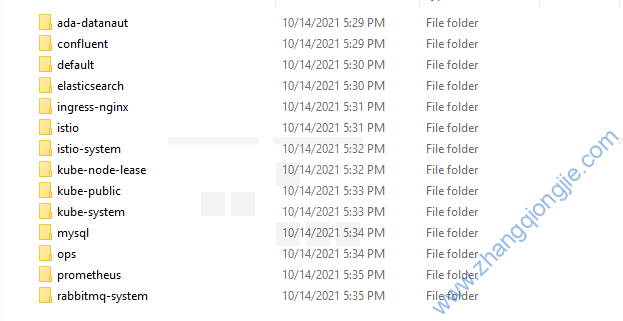

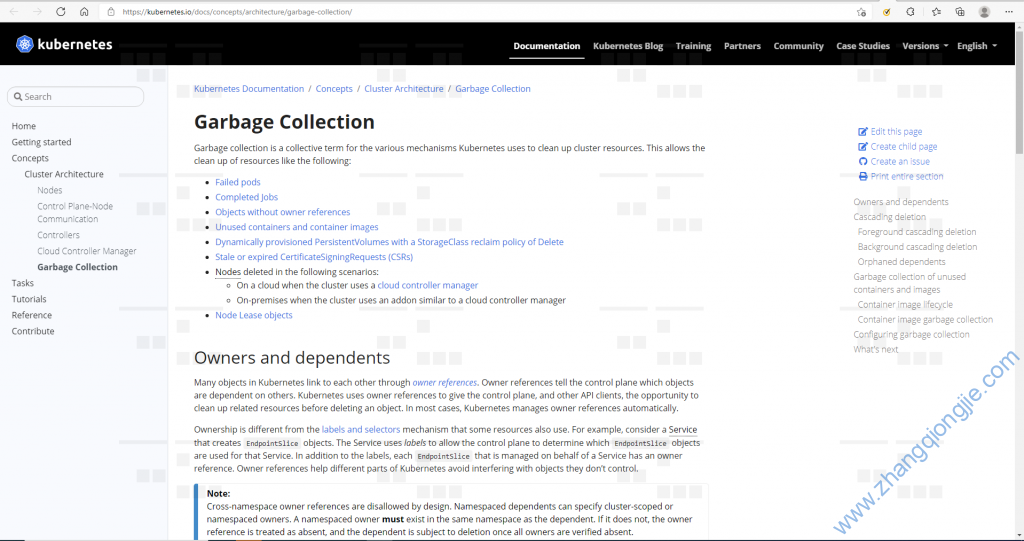


评论前必须登录!
注册