[root@master1 flannel]# kubectl kubectl controls the Kubernetes cluster manager. Find more information at: https://kubernetes.io/docs/reference/kubectl/overview/ Basic Commands (Beginner): create Create a resource from a file or from stdin. expose Take a replication controller, service, deployment or pod and expose it as a new Kubernetes Service run Run a particular image on the cluster set Set specific features on objects Basic Commands (Intermediate): explain Documentation of resources get Display one or many resources edit Edit a resource on the server delete Delete resources by filenames, stdin, resources and names, or by resources and label selector Deploy Commands: rollout Manage the rollout of a resource scale Set a new size for a Deployment, ReplicaSet or Replication Controller autoscale Auto-scale a Deployment, ReplicaSet, or ReplicationController Cluster Management Commands: certificate Modify certificate resources. cluster-info Display cluster info top Display Resource (CPU/Memory/Storage) usage. cordon Mark node as unschedulable uncordon Mark node as schedulable drain Drain node in preparation for maintenance taint Update the taints on one or more nodes Troubleshooting and Debugging Commands: describe Show details of a specific resource or group of resources logs Print the logs for a container in a pod attach Attach to a running container exec Execute a command in a container port-forward Forward one or more local ports to a pod proxy Run a proxy to the Kubernetes API server cp Copy files and directories to and from containers. auth Inspect authorization Advanced Commands: diff Diff live version against would-be applied version apply Apply a configuration to a resource by filename or stdin patch Update field(s) of a resource using strategic merge patch replace Replace a resource by filename or stdin wait Experimental: Wait for a specific condition on one or many resources. convert Convert config files between different API versions kustomize Build a kustomization target from a directory or a remote url. Settings Commands: label Update the labels on a resource annotate Update the annotations on a resource completion Output shell completion code for the specified shell (bash or zsh) Other Commands: alpha Commands for features in alpha api-resources Print the supported API resources on the server api-versions Print the supported API versions on the server, in the form of "group/version" config Modify kubeconfig files plugin Provides utilities for interacting with plugins. version Print the client and server version information Usage: kubectl [flags] [options] Use "kubectl <command> --help" for more information about a given command. Use "kubectl options" for a list of global command-line options (applies to all commands).
一、标签选择器:
标签选择器可以在查看kubernetes对象资源时,如pods, nodes等进行过滤。查看标签信息:
[root@master1 ~]# kubectl get nodes --show-labels -n kube-system [root@master1 ~]# kubectl get pods --show-labels -n kube-system
1.一般标签选择器
1.等值关系:=, ==, !=
2.集合关系:
- KEY in (VALUE1,VALUE2…)
- KEY notin (VALUE1,VALUE2…)
- KEY
- !KEY
使用实例:
- kubectl get pods -l label1,label2…
- kubectl get pods -l key1=value1,key2!=value2
- kubectl get pods -l “key1 in (value1,value2,value3…)”
- kubectl get pods -l “key1 notin (value1,value2,value3…)”
2.内嵌标签选择器
很多资源支持内嵌字段定义其使用的标签选择器:
1.matchlabels: 直接给定键值
2.matchExpressions: 基于给定的表达式来定义使用标签选择器,使用格式:{key:”KEY”,operator:”OPERATOR”,values:[VAL1,VAL2,VAL3,…]}
operator: 操作符,In,NotIn(values字段值必须为非空列表);Exists, NotExists(values字段值必须为空列表)
3.常用命令:
- kubectl version: 查看版本信息
- kubectl cluster-info: 查看集群信息
- kubectl delete pods pod_name: 删除pod_name的pod资源
- kubectl get pods –show-labels: 查看所有pod中的标签信息
- kubectl get pods -L labelname: 显示label标签下的所有标签值
- kubectl get pods -l label1[,label2,…]: 显示label标签的pod信息
- kubectl label pods podname key=vakye: pod资源添加标签
- kubectl label pods podname key=vakye –overwrite: pod资源修改标签
- kubectl get pods -w: 动态监控pods信息
- kuebctl create serviceaccount mysa -o yaml –dry-run: 可以以yaml格式输出需要编写的yaml文件内容,可以重定向到某个文件中
- kubectl get pods podName -o yaml –export: 将podName名称的pod资源以yaml的格式导出其配置信息
 琼杰笔记
琼杰笔记


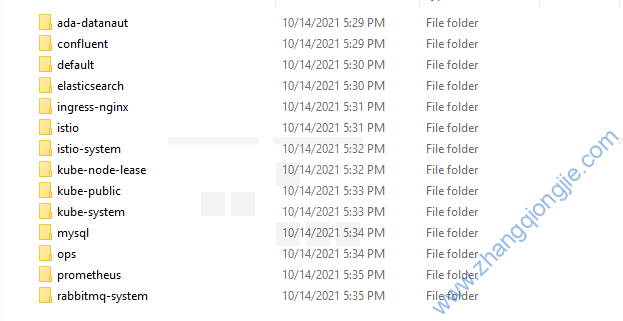

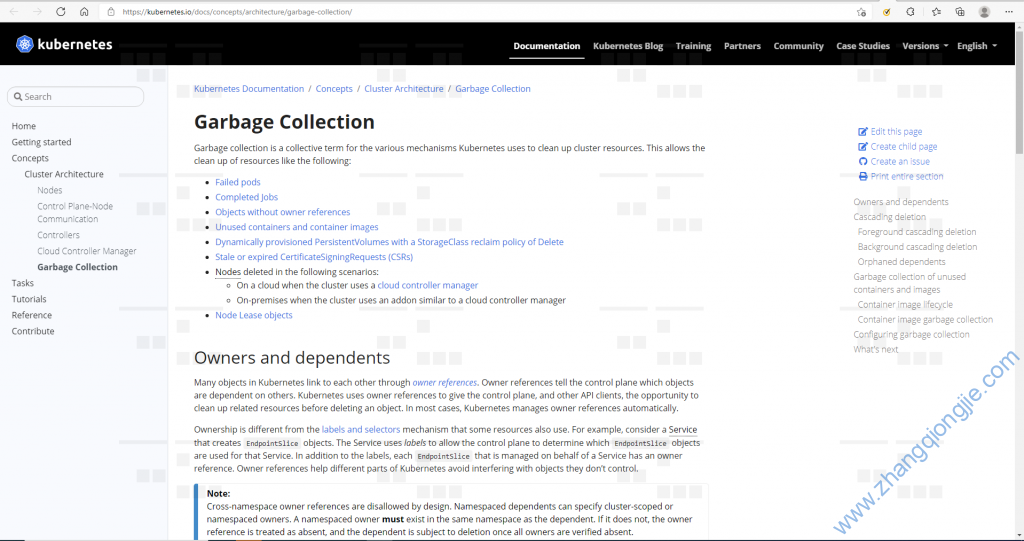


评论前必须登录!
注册