EPEL源
一、EPEL简介
EPEL (Extra Packages for Enterprise Linux), 是由 Fedora Special Interest Group 维护的 Enterprise Linux(RHEL、CentOS)中经常用到的包。
二、配置方法
1. 备份(如有配置其他epel源)
mv /etc/yum.repos.d/epel.repo /etc/yum.repos.d/epel.repo.backup mv /etc/yum.repos.d/epel-testing.repo /etc/yum.repos.d/epel-testing.repo.backup
2. 下载新repo 到/etc/yum.repos.d/
epel(RHEL 8)
1)安装 epel 配置包
yum install -y https://mirrors.aliyun.com/epel/epel-release-latest-8.noarch.rpm
2)将 repo 配置中的地址替换为阿里云镜像站地址
sed -i 's|^#baseurl=https://download.fedoraproject.org/pub|baseurl=https://mirrors.aliyun.com|' /etc/yum.repos.d/epel* sed -i 's|^metalink|#metalink|' /etc/yum.repos.d/epel*
epel(RHEL 7)
wget -O /etc/yum.repos.d/epel.repo http://mirrors.aliyun.com/repo/epel-7.repo
epel(RHEL 6)
wget -O /etc/yum.repos.d/epel.repo http://mirrors.aliyun.com/repo/epel-6.repo
epel(RHEL 5)
wget -O /etc/yum.repos.d/epel.repo http://mirrors.aliyun.com/repo/epel-5.repo
阿里云下载地址:https://mirrors.aliyun.com/epel/
阿里云YUM源
1、备份
mv /etc/yum.repos.d/CentOS-Base.repo /etc/yum.repos.d/CentOS-Base.repo.backup
2、下载新的CentOS-Base.repo 到/etc/yum.repos.d/
CentOS 5
wget -O /etc/yum.repos.d/CentOS-Base.repo http://mirrors.aliyun.com/repo/Centos-5.repo
CentOS 6
wget -O /etc/yum.repos.d/CentOS-Base.repo http://mirrors.aliyun.com/repo/Centos-6.repo
CentOS 7
wget -O /etc/yum.repos.d/CentOS-Base.repo http://mirrors.aliyun.com/repo/Centos-7.repo
3、之后运行yum makecache生成缓存
其他yum源:
- https://repos.fedorapeople.org/repos/candlepin/subscription-manager/epel-7/x86_64/
- https://vault.centos.org/7.8.2003/extras/x86_64/
- http://mirror.centos.org/centos/7/updates/x86_64/Packages/
- https://cdn-ubi.redhat.com/content/public/ubi/dist/ubi/
- http://rpms.adiscon.com/v8-stable-daily/rhel-8/x86_64/RPMS/
- 例如:[ubi-8-baseos]
name = Red Hat Universal Base Image 8 (RPMs) – BaseOS
baseurl = https://cdn-ubi.redhat.com/content/public/ubi/dist/ubi8/8/$basearch/baseos/os[ubi-8-appstream]
name = Red Hat Universal Base Image 8 (RPMs) – AppStream
baseurl = https://cdn-ubi.redhat.com/content/public/ubi/dist/ubi8/8/$basearch/appstream/os



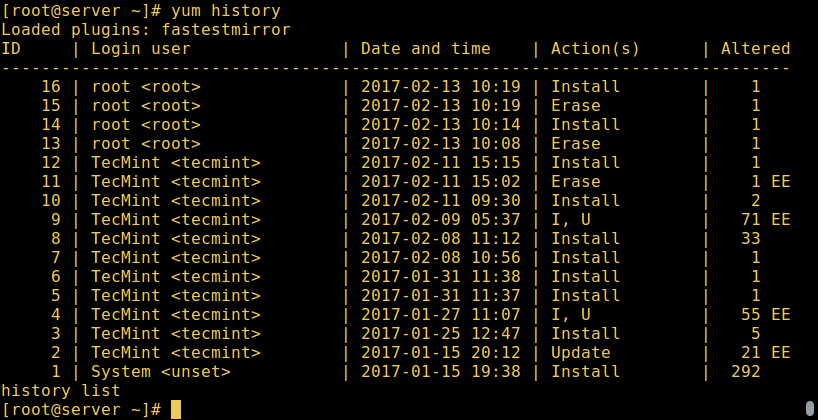


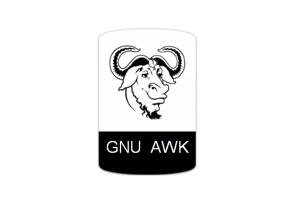
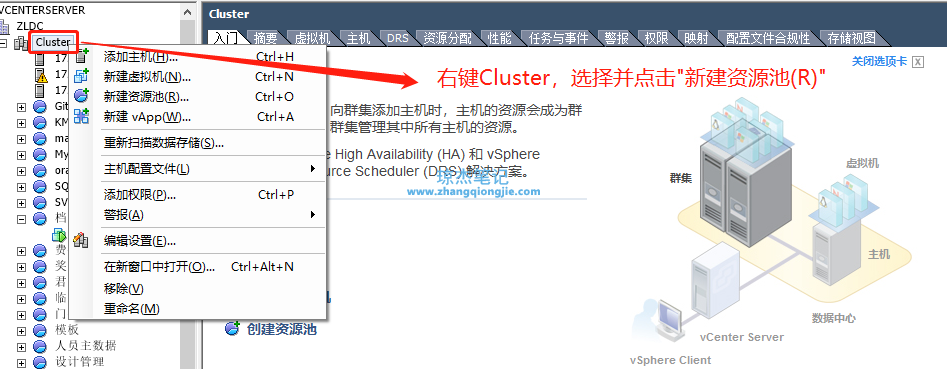



评论前必须登录!
注册